# Informatica
# 1.Informatica
# 1.1.概述
Informatica是一个云数据管理和集成工具,可以通过ODBC连接将Informatica接入Ignite。
# 1.2.从Informatica PowerCenter Designer接入
在PowerCenter Designer中,必须安装32位的Ignite ODBC驱动才能接入Ignite,可以按照下面链接的内容安装ODBC驱动并且创建DSN:
然后:
- 如果要从Ignite中导入表,在
Sources或者Targets菜单中选择Import from Database...; - 通过选择
Apache Ignite DSN作为ODBC数据源接入集群。
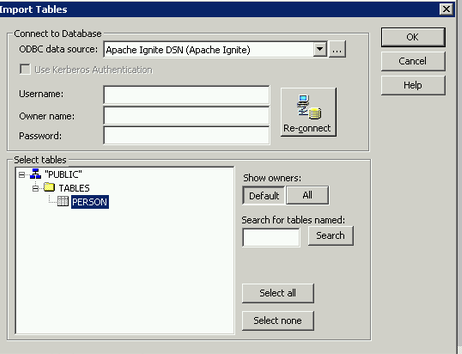
# 1.3.在Informatica服务节点上安装Ignite ODBC
在在Linux上构建和在Linux上安装文档中,描述了如何在Ignite服务端节点上安装Ignite ODBC。
Informatica会使用$ODBCINI和$ODBCISTINI环境变量指定的配置文件(为ODBC配置UNIX环境变量)。
配置Ignite ODBC驱动和创建新的DSN,如下所示:
odbc.ini:
[ApacheIgnite]
Driver = /usr/local/lib/libignite-odbc.so
Description = Apache Ignite ODBC
Address = 192.168.0.105
User = ignite
Password = ignite
Schema = PUBLIC
odbcinst.ini
[ApacheIgnite]
Driver = /usr/local/lib/libignite-odbc.so
要验证ODBC连接,可以使用Informatica的ssgodbc.linux64工具,如下所示:
<INFORMATICA_HOME>/tools/debugtools/ssgodbc/linux64/ssgodbc.linux64 -d ApacheIgnite -u ignite -p ignite -v
如果unixODBC或者Ignite的ODBC库没有安装在默认的目录中-/usr/local/lib,则需要将其加入LD_LIBRARY_PATH然后再次测试,如下:
UNIXODBC_LIB=/opt/unixodbc/lib/
IGNITE_ODBC_LIB=/opt/igniteodbc/lib
LD_LIBRARY_PATH=<UNIXODBC_LIB>:<IGNITE_ODBC_LIB>
<INFORMATICA_HOME>/tools/debugtools/ssgodbc/linux64/ssgodbc.linux64 -d ApacheIgnite -u ignite -p ignite -v
# 1.4.配置相关的连接
选择Connections>Relational...可以显示Relational Connection Browser。
选中ODBC类型然后创建一个新的连接。
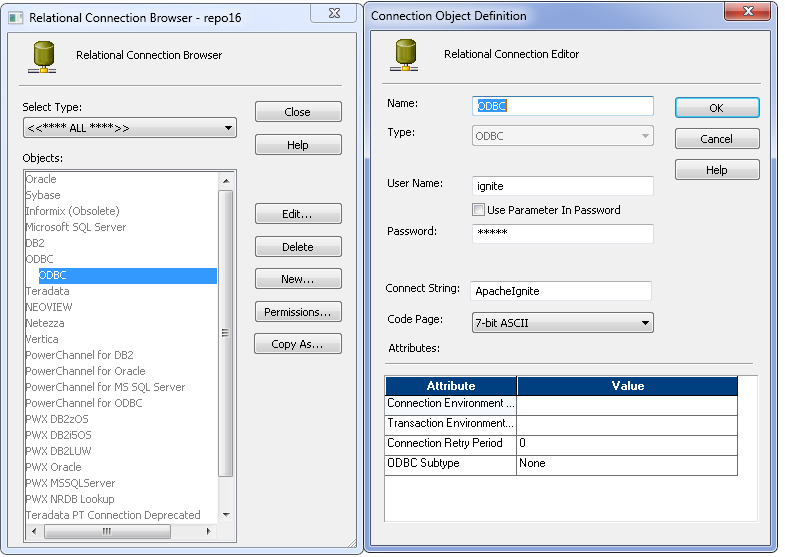
# 1.5.在Suse 11.4中安装Ignite ODBC
下面是在Suse 11.4环境中构建Ignite和Ignite ODBC驱动的步骤。
1.安装必要的包
1.1.添加仓库 - oss,non-oss,openSUSE_Factory,devel_gcc;
sudo zypper ar http://download.opensuse.org/distribution/11.4/repo/oss/ oss
sudo zypper ar http://download.opensuse.org/distribution/11.4/repo/non-oss/ non-oss
sudo zypper ar https://download.opensuse.org/repositories/devel:/tools:/building/openSUSE_Factory/ openSUSE_Factory
sudo zypper ar http://download.opensuse.org/repositories/devel:/gcc/SLE-11/ devel_gcc
1.2.安装automake和autoconf
sudo zypper install autoconf automake
1.3.安装libtool
sudo zypper install libtool-2.4.6-7.1.x86_64
Loading repository data...
Reading installed packages...
Resolving package dependencies...
Problem: nothing provides m4 >= 1.4.16 needed by libtool-2.4.6-7.1.x86_64
Solution 1: do not install libtool-2.4.6-7.1.x86_64
Solution 2: break libtool-2.4.6-7.1.x86_64 by ignoring some of its dependencies
Choose from above solutions by number or cancel [1/2/c] (c): 2
1.4.安装OpenSSL
sudo zypper install openssl openssl-devel
Loading repository data...
Reading installed packages...
'openssl-devel' not found in package names. Trying capabilities.
Resolving package dependencies...
Problem: libopenssl-devel-1.0.0c-17.1.x86_64 requires zlib-devel, but this requirement cannot be provided
uninstallable providers: zlib-devel-1.2.5-8.1.i586[oss]
zlib-devel-1.2.5-8.1.x86_64[oss]
Solution 1: downgrade of zlib-1.2.7-0.12.3.x86_64 to zlib-1.2.5-8.1.x86_64
Solution 2: do not ask to install a solvable providing openssl-devel
Solution 3: do not ask to install a solvable providing openssl-devel
Solution 4: break libopenssl-devel-1.0.0c-17.1.x86_64 by ignoring some of its dependencies
Choose from above solutions by number or cancel [1/2/3/4/c] (c): 1
1.5.安装gcc编译器
sudo zypper install gcc5 gcc5-c++
Loading repository data...
Reading installed packages...
Resolving package dependencies...
2 Problems:
Problem: gcc5-5.5.0+r253576-1.1.x86_64 requires libgcc_s1 >= 5.5.0+r253576-1.1, but this requirement cannot be provided
Problem: gcc5-c++-5.5.0+r253576-1.1.x86_64 requires gcc5 = 5.5.0+r253576-1.1, but this requirement cannot be provided
Problem: gcc5-5.5.0+r253576-1.1.x86_64 requires libgcc_s1 >= 5.5.0+r253576-1.1, but this requirement cannot be provided
uninstallable providers: libgcc_s1-5.5.0+r253576-1.1.i586[devel_gcc]
libgcc_s1-5.5.0+r253576-1.1.x86_64[devel_gcc]
libgcc_s1-6.4.1+r251631-80.1.i586[devel_gcc]
libgcc_s1-6.4.1+r251631-80.1.x86_64[devel_gcc]
libgcc_s1-7.3.1+r258812-103.1.i586[devel_gcc]
libgcc_s1-7.3.1+r258812-103.1.x86_64[devel_gcc]
libgcc_s1-8.1.1+r260570-32.1.i586[devel_gcc]
libgcc_s1-8.1.1+r260570-32.1.x86_64[devel_gcc]
Solution 1: install libgcc_s1-8.1.1+r260570-32.1.x86_64 (with vendor change)
SUSE LINUX Products GmbH, Nuernberg, Germany --> obs://build.opensuse.org/devel:gcc
Solution 2: do not install gcc5-5.5.0+r253576-1.1.x86_64
Solution 3: do not install gcc5-5.5.0+r253576-1.1.x86_64
Solution 4: break gcc5-5.5.0+r253576-1.1.x86_64 by ignoring some of its dependencies
Choose from above solutions by number or skip, retry or cancel [1/2/3/4/s/r/c] (c): 1
Problem: gcc5-c++-5.5.0+r253576-1.1.x86_64 requires gcc5 = 5.5.0+r253576-1.1, but this requirement cannot be provided
uninstallable providers: gcc5-5.5.0+r253576-1.1.i586[devel_gcc]
gcc5-5.5.0+r253576-1.1.x86_64[devel_gcc]
Solution 1: install libgomp1-8.1.1+r260570-32.1.x86_64 (with vendor change)
SUSE LINUX Products GmbH, Nuernberg, Germany --> obs://build.opensuse.org/devel:gcc
Solution 2: do not install gcc5-c++-5.5.0+r253576-1.1.x86_64
Solution 3: do not install gcc5-c++-5.5.0+r253576-1.1.x86_64
Solution 4: break gcc5-c++-5.5.0+r253576-1.1.x86_64 by ignoring some of its dependencies
Choose from above solutions by number or skip, retry or cancel [1/2/3/4/s/r/c] (c): 1
Resolving dependencies...
Resolving package dependencies...
Problem: gcc5-c++-5.5.0+r253576-1.1.x86_64 requires libstdc++6-devel-gcc5 = 5.5.0+r253576-1.1, but this requirement cannot be provided
uninstallable providers: libstdc++6-devel-gcc5-5.5.0+r253576-1.1.i586[devel_gcc]
libstdc++6-devel-gcc5-5.5.0+r253576-1.1.x86_64[devel_gcc]
Solution 1: install libstdc++6-8.1.1+r260570-32.1.x86_64 (with vendor change)
SUSE LINUX Products GmbH, Nuernberg, Germany --> obs://build.opensuse.org/devel:gcc
Solution 2: do not install gcc5-c++-5.5.0+r253576-1.1.x86_64
Solution 3: do not install gcc5-c++-5.5.0+r253576-1.1.x86_64
Solution 4: break gcc5-c++-5.5.0+r253576-1.1.x86_64 by ignoring some of its dependencies
Choose from above solutions by number or cancel [1/2/3/4/c] (c): 1
1.6.创建编译器执行文件的符号链接
sudo rm /usr/bin/gcc
sudo rm /usr/bin/g++
sudo ln -s /usr/bin/g++-5 /usr/bin/g++
sudo ln -s /usr/bin/gcc-5 /usr/bin/gcc
1.7.通过源码安装unixODBC:从http://www.unixodbc.org/下载并安装最新的unixODBC(2.3.6或更新的版本)。
1.8.检查指定版本的所有依赖库和工具都已经成功安装
1. libtool --version
libtool (GNU libtool) 2.4.6
2. m4 --version
m4 (GNU M4) 1.4.12
3. autoconf --version
autoconf (GNU Autoconf) 2.69
4. automake --version
automake (GNU automake) 1.16.1
5. openssl version
OpenSSL 1.0.0c 2 Dec 2010
6. g++ --version
g++ (SUSE Linux) 5.5.0 20171010 [gcc-5-branch revision 253640]
7. JDK 1.8
2.构建Ignite和Ignite ODBC驱动
2.1.先检查JAVA_HOME环境变量是否配置,然后执行下面的命令
cd $IGNITE_HOME/platforms/cpp
export LDFLAGS=-lrt
libtoolize && aclocal && autoheader && automake --add-missing && autoreconf
./configure --enable-odbc
make
sudo make install
成功之后,重启系统。
2.2.安装ODBC驱动
sudo odbcinst -i -d -f $IGNITE_HOME/platforms/cpp/odbc/install/ignite-odbc-install.ini
18624049226

← 控制脚本